
You spend a lot of time networking over the years and have built up your LinkedIn contacts. Now what to do? How can I update them all with what’s going on with my company?
Think of your network of contacts on LinkedIn as part of your Internet marketing reach. The more people you are connected with the more people will see your posts.
When you write an article through LinkedIn Pulse, everyone you are connected to (who has notifications turned on) will be notified that you posted an article. This gives you a greater chance of having people see it.
You’ll want to also then share the article as a post on LinkedIn and maybe even share it through your other social media channels to give the post more exposure. Not only is this post giving you exposure, it’s giving you credibility too.
One strategy would be to write your full article on your website or blog and post only half of your article on LinkedIn. Then have a call to action for the viewer to visit your website to read the rest.
How to Post on LinkedIn Pulse?
Select write an article from the homepage of LinkedIn in the top.
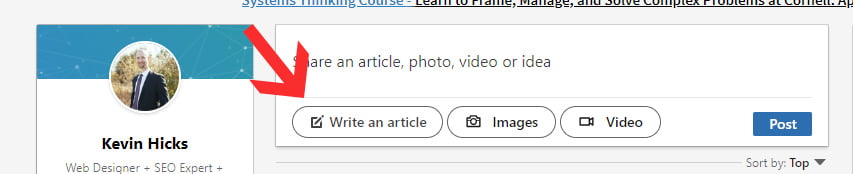
- Choose an article title (Headline) and upload a photo.
- For best results, cover images should be 744 x 400 pixels.
- Write your article.
- Upload images as necessary.
- Feel free to post your whole article or enough of an article to gain interest and have them continue on to your website to read the rest.
- End your post with a call to action and link back to your website for more information.
Conclusion
Write on brand as part of your content marketing strategy. Be relevant and meaningful. If you need ideas on what to write about you can visit my post on Content Marketing Strategy which will help you organize your thoughts and assist you in scheduling your articles.
If you’d like to learn more about strategies on Internet marketing visit our website and learn our 6-Month ROI Internet Marketing Plan.


















